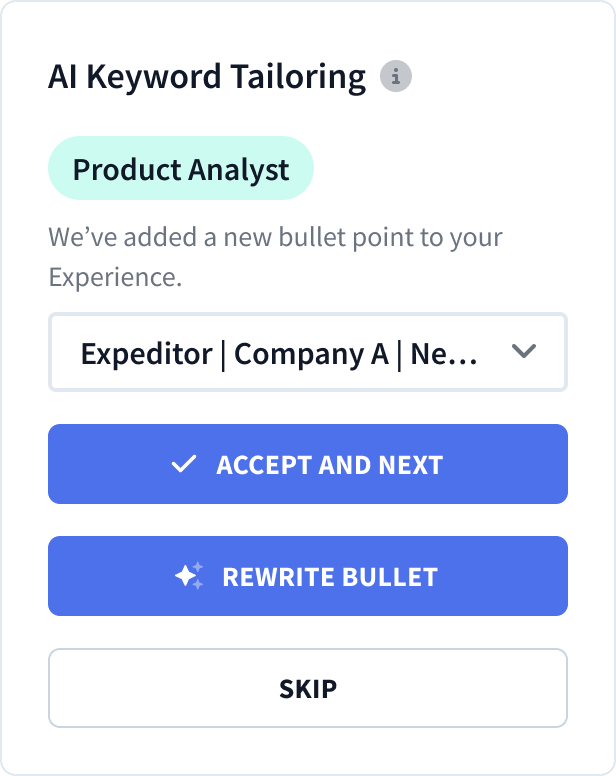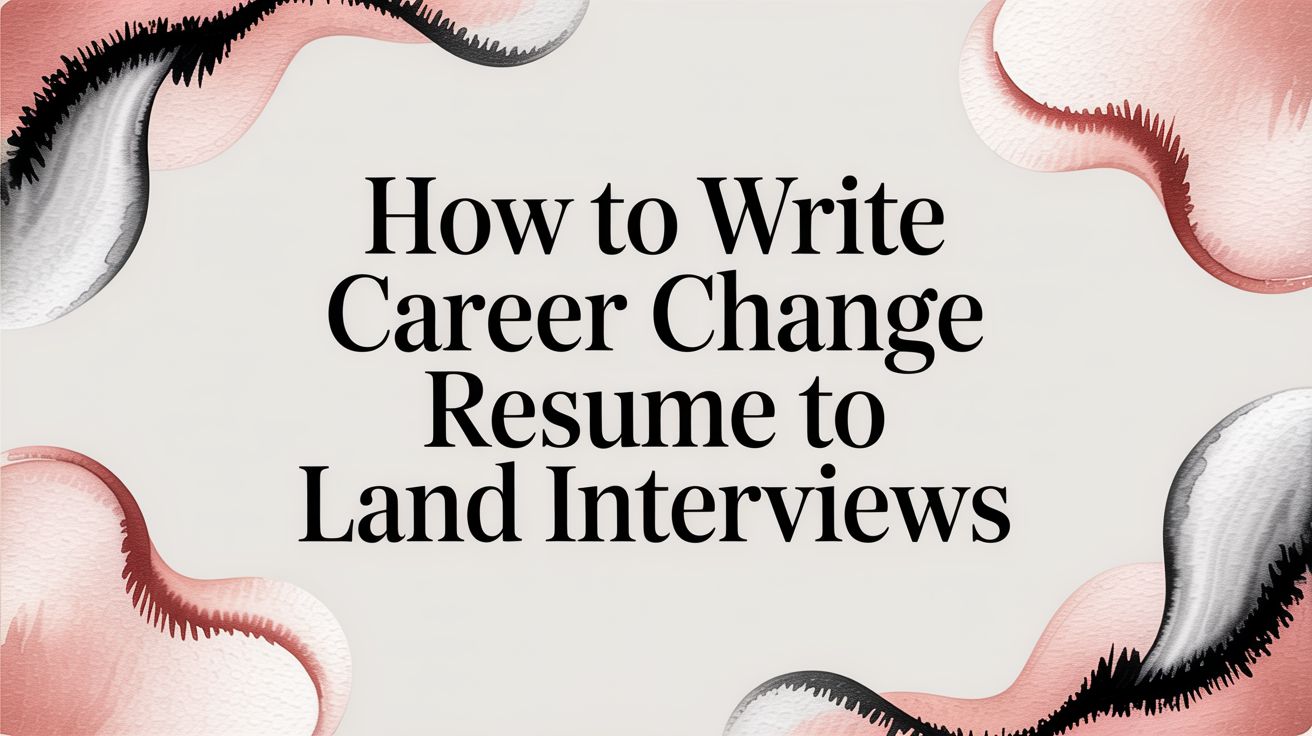Best resume formats: Examples & free templates
The first thing your resume needs to pass through isn’t a person—it’s the applicant tracking systems (ATS). Most companies now use ATS to scan and sort resumes before a human even looks at them. If your resume isn’t formatted the right way, it might get filtered out—no matter how qualified you are.
That’s why having a clean, easy-to-read resume format is so important. It helps the ATS recognize your experience, skills, education, and qualifications. And once your resume lands in front of a hiring manager, good formatting makes it easier for them to see that you’re the right fit.
In this guide, we’ll break down the best resume formats, which are optimized for ATS scanners, and when to use each one.
Popular resume formats
Your resume formatting impacts whether it passes ATS filters and if recruiters can pick up useful information immediately. Here are popular ATS-optimized resume formats to use:
1. (Reverse) chronological resume format
The chronological resume format, also known as the reverse chronological format, is quite popular and is generally preferred by recruiters, especially those working in traditional industries. This resume format includes your contact information, a professional summary, work experience, skills, education, and optional sections such as volunteer work or special interests.
The format emphasizes your work history. It lists all your work experience in reverse chronological order, starting with the most recent position, then previous jobs. Each role should have bullet points that concisely list your achievements or responsibilities.
Your skills and education sections follow work history. The skills section features technical and soft skills you have that are relevant to the job, and the education section covers your highest academic credentials, including certifications.
Pros
- Recruiters and hiring managers prefer this resume format
- The format shows career progression and skills at a glance
- It is great for people who have a lot of experience
- This resume format is ATS-friendly
Cons
- It may reveal employment gaps
When to use this resume format: A chronological resume is ideal for anyone with work experience because it gets past the applicant tracking system and it makes it easy for recruiters to quickly see your entire career timeline.
Chronological resume format example template

Build a reverse chronological resume on Resumatic
2. Functional resume format
The functional resume format, also called a skills-based resume, focuses on your capabilities, training, and key strengths, shifting the spotlight away from your work experience.
A functional resume begins with a list of general skills, such as leadership and time management, and then focuses on 3-4 skills (typically technical skills) that align with the job description. Under each skill, you’ll have bullet points showing your work experience and achievements.
After the skills section, list your work experience and education. If you don’t have a formal work history, you can include relevant volunteer work or internships.
Pros
- Great for recent graduates and students seeking internships
- The format works well for freelancers, contract workers, and professionals making a career change
- This format removes attention from excessive job hopping or employment gaps
Cons
- Applicant tracking systems have difficulties processing functional resumes
- Hiring managers and recruiters generally don’t appreciate this format–it can give the impressions the applicant is trying to hide something
- The format’s focus on skills rather than work history makes it less suitable for jobs that require extensive experience
When to use this resume format: A functional resume can work well for freelancers, contract workers with extensive experience, and individuals transitioning to a new industry. It can also be a good fit for professionals with gaps in their careers.
Functional resume format example
Jane Doe
New York, NY • (123) 456-7890 • jane.doe@email.com • [LinkedIn URL]
Professional Summary
Detail-oriented and adaptable professional with 7+ years of experience in customer-facing roles. Known for strong organizational skills, multitasking, and problem-solving under pressure. Eager to leverage transferable strengths in communication, scheduling, and office management in an administrative support role.
Core Competencies
- Office Administration & Scheduling
- Customer Service Excellence
- Time Management & Organization
- Microsoft Office & Google Workspace
- Written & Verbal Communication
- Conflict Resolution
Key Skills & Accomplishments
Administrative & Organizational Skills
- Coordinated daily reservation schedules, managing over 100 bookings weekly with zero scheduling errors
- Developed an internal tracking system for inventory, reducing supply shortages by 30%
- Managed appointment scheduling, vendor communications, and staff coordination for a team of 20
Communication & Interpersonal Skills
- Trained and supervised a front-desk team, leading to a 15% improvement in customer satisfaction ratings
- Handled high-volume guest inquiries with professionalism, maintaining a 96% positive feedback rate
- Drafted clear shift handover reports and updated internal documentation to streamline operations
Problem Solving & Adaptability
- Resolved guest issues quickly, often under pressure, resulting in multiple positive online reviews
- Adapted to new POS and scheduling systems with minimal training, becoming the go-to trainer for new hires
- Stepped into interim supervisor role during management gaps, handling payroll and weekly reports
Professional Experience
Front Desk Supervisor – Grandview Hotel, NYC 2019 – 2024
Guest Services Associate – Midtown Inn, NYC 2015 – 2019
Education
Associate Degree in Business Administration
City College of New York – 2015
3. Combination resume format
A combination resume is flexible—you can adjust the emphasis between the skills and work experience sections to suit your needs. The combination resume format is a hybrid of the chronological and functional resume formats. This format enables professionals to spotlight both skills and work experience, providing recruiters with an overview of their years of experience in a particular field.
It leads with a general skills section, much like a functional resume, and then your education, extracurricular activities, and any volunteer work come next.
Pros
- It gives equal attention to skills and experience
- This format is useful for people with extensive experience
- It works for people with career gaps
Cons
- It takes more time to build since it requires people to align both skills and work experience with the job description
- It can be difficult for ATS to scan
- It doesn’t entirely hide employment gaps
When to use this resume format: A combination resume works well for people with some work experience who are looking to apply to skill-focused roles.
Combination resume format example
Jane Doe
New York, NY • (123) 456-7890 • jane.doe@email.com • [LinkedIn URL]
Professional Summary
Adaptable and detail-oriented professional with 7+ years of experience in hospitality and customer service. Proven track record in organization, scheduling, and communication—looking to transition these strengths into an administrative assistant role. Thrives in fast-paced environments and excels at multitasking, problem-solving, and supporting team efficiency.
Core Competencies
- Office Administration & Scheduling
- Microsoft Office & Google Workspace
- Time Management & Organization
- Written & Verbal Communication
- Customer Service & Relationship Building
- Problem-Solving & Adaptability
Professional Experience
Front Desk Supervisor
Grandview Hotel, NYC | 2019 – 2024
- Managed daily reservations and schedules for over 100 guests per week with 0 errors
- Created a new inventory tracking system that reduced supply issues by 30%
- Handled guest complaints and conflict resolution with a 96% positive review rate
- Trained and led a 5-person front desk team, improving team efficiency and guest satisfaction
- Took on interim manager duties during staff transitions, including payroll and shift planning
Guest Services Associate
Midtown Inn, NYC | 2015 – 2019
- Delivered high-touch customer service in a busy hotel environment
- Drafted shift reports, coordinated with housekeeping and maintenance teams
- Adapted quickly to new booking and POS systems; trained new staff on usage
- Maintained lobby organization and tracked supply needs for front desk
Education
Associate Degree in Business Administration
City College of New York – 2015
4. Compact ATS resume format
The Compact ATS Format is perfect for professionals with extensive experience who need to present their qualifications concisely. This format maximizes space without sacrificing clarity, making it ideal for senior professionals, career changers, or those with diverse backgrounds. Despite its density, it maintains a clean and organized aesthetic, ensuring every detail is easily accessible and ATS-friendly.
Pros
- It presents skills and experience clearly in a compact structure, perfect for recruiters who spend only a few seconds scanning resumes
- The format is ideal for executives who want to present extensive experience without
- It is designed to pass through ATS filters
Cons
- The format is not a good fit for people who want a creatively designed resume
- It may not be suitable for recent graduates or people with large career gaps
When to use this resume format: The compact ATS resume format is ideal for individuals working in traditional or corporate industries who have a strong work history and are seeking mid-level to senior-level roles. It also works for professionals pivoting and want to highlight transferable skills.
Compact resume format example template
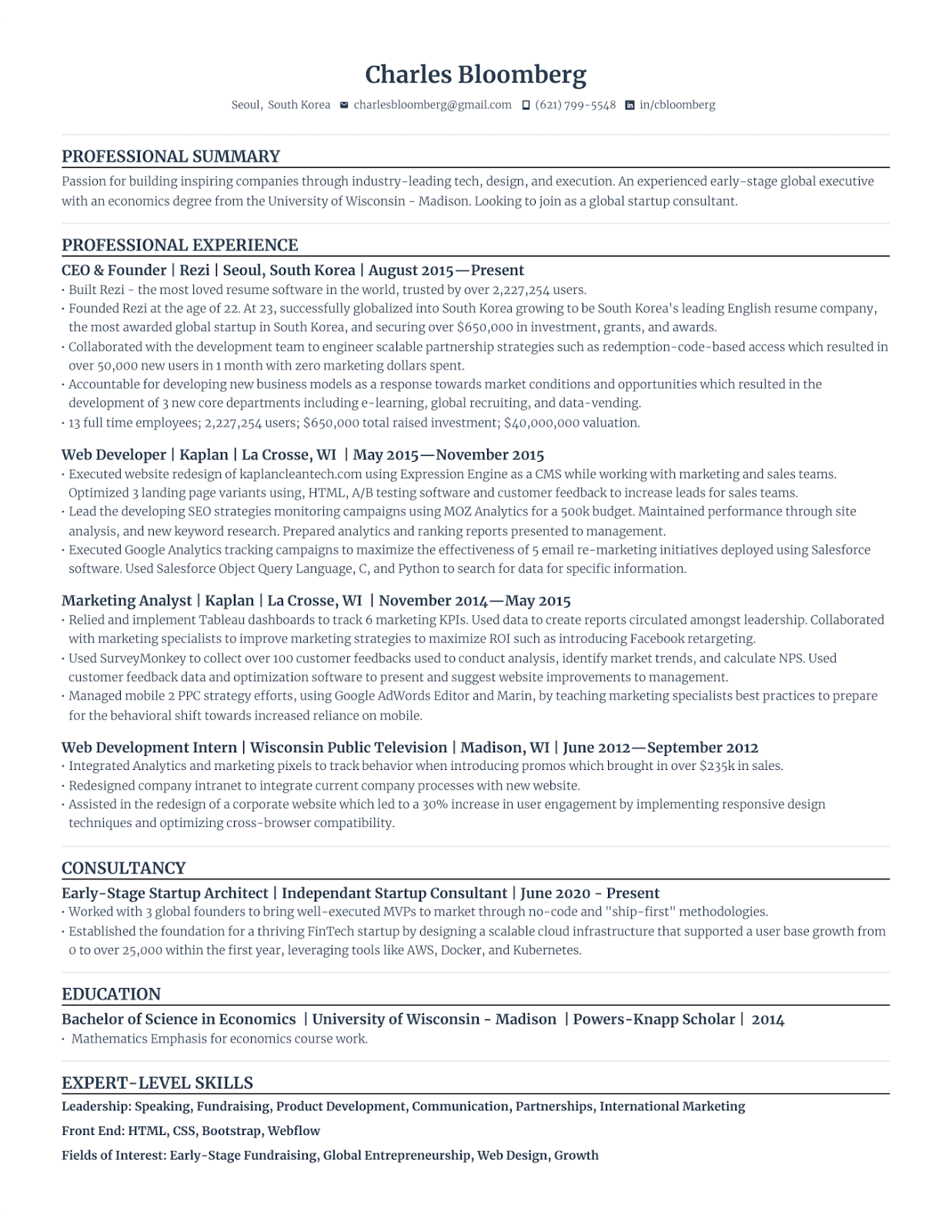
Build a modern ATS resume on Resumatic
How to format a resume
Regardless of the resume format you’re using, small details like how long your resume is, fonts, margins, using bullet points, and section headers ensure your resume is scannable. Here’s a formatting checklist to keep in mind to improve your resume score.
1. Use appropriate fonts and margins
The most important part of building your resume is making sure it’s easy to read—for both recruiters and ATS (Applicant Tracking Systems). Avoid using fancy or cursive fonts, which ATS software often struggles to read. Also, steer clear of very light or thin fonts (like Open Sans Light), as they can be hard to read, especially when printed.
Stick to clean, professional fonts like Calibri, Georgia, Helvetica, Garamond, Gill Sans, Avenir, Cambria, or Franklin Gothic. Use a font size between 10 and 12 points to keep your text readable while making the most of your space.
When it comes to margins, 1 to 1.5 inches on all sides is standard. If you need more room, it’s fine to shrink them to 0.5 inches, but avoid going smaller. If your resume starts to look cramped, it’s better to pare down your content rather than squeeze everything in by shrinking the layout too much.
2. Put your contact information at the top
Contact information is the first thing hiring managers see when they review your resume. Ensure that your name, number, and email address are listed at the top of the document so the recruiter knows exactly how to contact you.
A recent trend you can adopt is hyperlinking your LinkedIn profile URL as part of your contact information. This simple action makes it easy for recruiters to access your online profile and get a sense of who you are beyond the resume. However, only include your LinkedIn profile if it’s optimized and accurately reflects your best self. An unprofessional or incomplete profile may work against you.
3. Include section headers
Section headers break down content in your resume so hiring managers can easily find specific information they’re looking for, such as certifications, key achievements, or relevant experiences for the role you're applying for. A standard resume includes labels for your work experience, education, and skills. You can also include a bonus section such as volunteer work, personal projects, research, publications, and awards that are relevant to the job.
Format section headers differently from the rest of your resume content. Underline section headers, bold the text, or increase their font size.
4. Add bullet points
Bullet points highlight your skills and achievements in education, work experience, and volunteer roles. The rule of thumb for bullet points is to keep them concise and avoid using filler words like with, that, or which.
When formatting your work experience in bulleted lists, quantify your achievements and include a minimum of 3 points detailing the impact you had in your role. Focusing on impact quickly communicates your value to hiring managers and shows off skills relevant to the job you’re applying for in a very concrete way.
Resumatic can help you create concise, impactful bullet points that clearly showcase your achievements and align with the job description, saving you time and ensuring your resume is ATS-friendly.
What’s the best resume format to use?
Landing your next job starts with formatting your resume professionally so it can pass ATS filters. The best resume format for you depends on factors like your experience level, the type of job you’re applying for, and what information you want to emphasize to recruiters.
With AI-powered resume builders like Resumatic, you don’t need to make your resume from scratch. Resumatic provides ATS-friendly resume formats, along with built-in writing guidance, expert human resume reviews, and bullet point suggestions, so you can focus on telling your story and landing interviews—without the guesswork.
Build multiple resumes tailored to different jobs within minutes using Resumatic.
Visit Resumatic to build the perfect resume today.
Resume formatting FAQ
What resume formats do employers prefer?
Most employers, especially those in traditional industries such as accounting and healthcare, prefer the (reverse) chronological resume format because it’s easy to skim and clearly shows a timeline of your career progression, responsibilities, and work history.
What are the main differences between chronological, functional, and combination resume formats?
Chronological Resume: Focuses on your work history. Jobs are listed in reverse order, starting with the most recent. Under each job, you include bullet points for your key responsibilities and achievements. This format is best if you have a solid, consistent work history.
Functional Resume: Highlights your skills and qualifications first, with less focus on where or when you gained them. Your work history comes later and may just list job titles and dates. This format works well if you’re changing careers, have employment gaps, or want to showcase transferable skills. However, it’s not very ATS-friendly.
Combination Resume: Blends both styles. It starts with a skills or core competencies section to highlight your strengths, then moves into a reverse-chronological list of jobs, each with bullet points. This format works if you want to show off your skills but still have solid experience to back them up. However, it’s not very ATS-friendly.
What resume formats work best for applicant tracking systems?
Applicant tracking systems are trained to prioritize the most recent information. The chronological/reverse chronological format, which places your recent roles, responsibilities, and achievements first, works best for ATS.
However, it’s important to focus more on organization, clarity, and tailoring your resume to the job description. A well-formatted resume with a simple layout, standard section headings, clear bullet points, and relevant keywords will typically scale through an ATS.