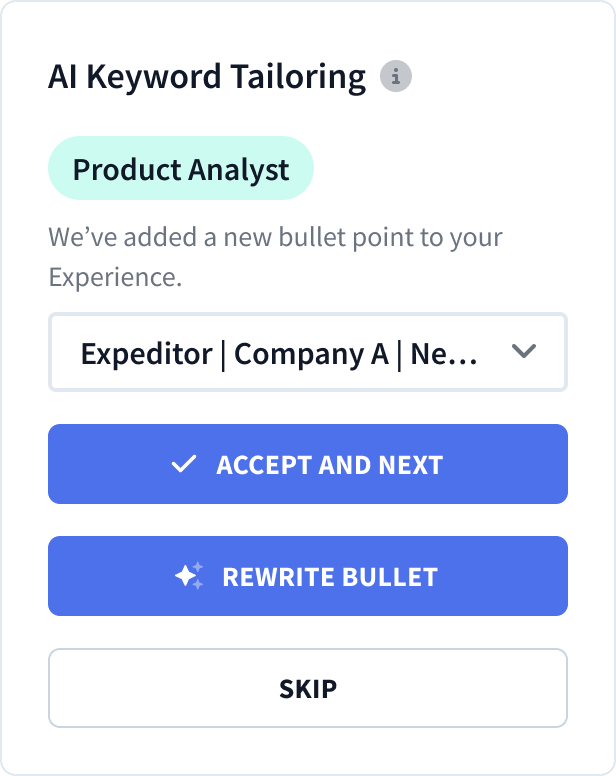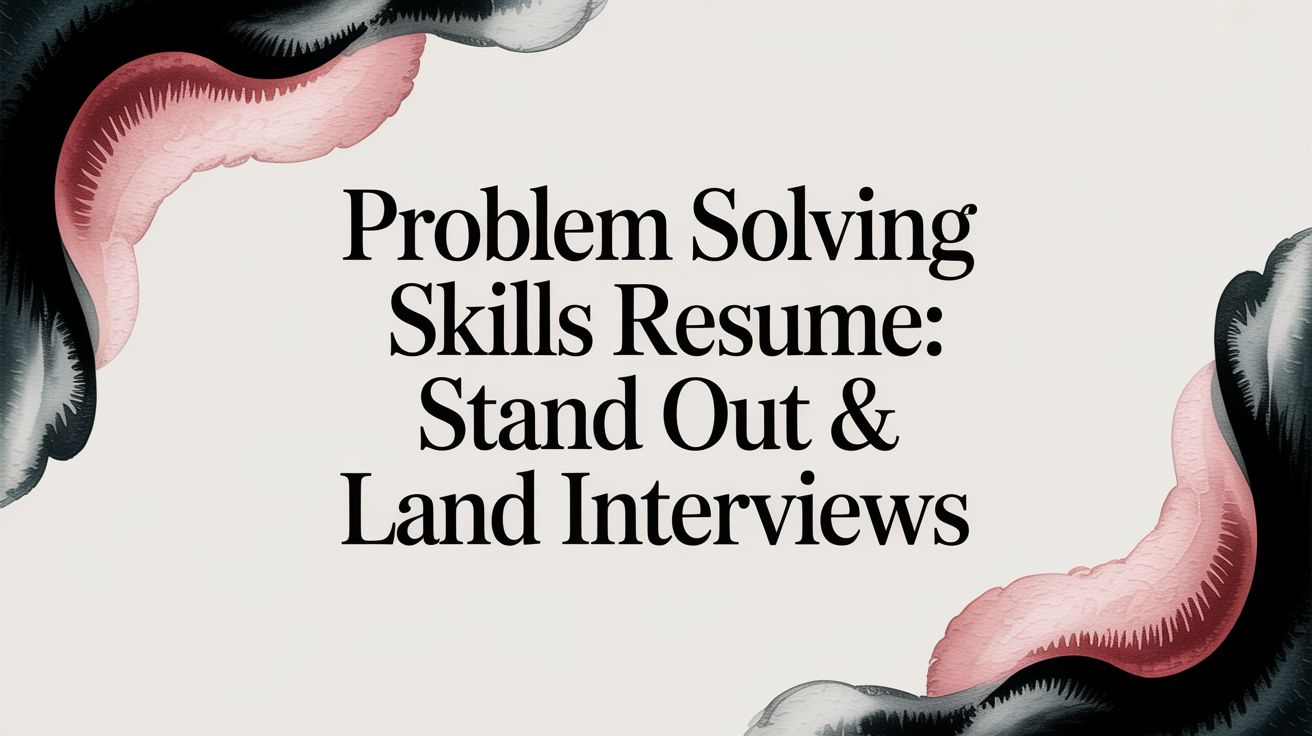Top ATS-Optimized Resume Templates for 2025
About ninety percent of companies, including most Fortune 500 organizations, use applicant tracking systems to manage candidate applications. Why? On average, a single job opening can receive more than 250 applications—and it’s much higher for larger businesses. ATS platforms can automatically filter, scan, and rank resumes, saving HR teams and recruiters lots of time.
That’s why, as a job seeker, it’s become increasingly important to use optimized ATS resume templates. ATS-compliant templates ensure you follow a standard format that the systems can parse and analyze correctly.
In this article, you’ll learn how an application tracking system works and how to build a resume optimized for ATS. It will also review some of the best ATS templates for different roles, including programming, finance, engineering, and healthcare.
What is an Applicant Tracking System?
Applicant tracking systems help filter and rank job applications based on specific keywords, experiences, skills, and other criteria. Recruiters use them to find the most qualified people—without having to scan through a heap of resumes and cover letters.
ATS platforms can also serve as databases for applicant information, including resumes, cover letters, and other application data. Advanced systems may also offer reporting and analytics tools for recruiters to track key success indicators and hiring metrics, like source of hire, time to hire, and candidate satisfaction.
Depending on company size, recruiters may use different levels of applicant tracking systems:
- Basic ATS: Handles core tasks such as job posting, storing candidate information, resume parsing, and basic analytics.
- Midlevel ATS: Provides advanced functionality such as candidate communication tools, advanced analytics and reporting, and integrations with other HR tools.
- Enterprise ATS: Enables organizations with complex hiring needs to optimize their processes with tools such as custom workflows, onboarding, compliance management, and extensive integration capabilities.
How Does an ATS Review Resumes?
ATS uses a scanning technology called optical character recognition (OCR), which scans horizontally from the upper left corner to the lower right corner—the same way humans read.
When you submit your resume, the applicant tracking system scans and interprets the information in the document, categorizing it into relevant buckets, such as experience, skills, and education. Some ATS will first convert the text in your resume to hypertext markup language (HTML) for easy reading.
After your information is sorted, the ATS compares it to the job description and scans for keywords in sections of your resume and qualifications like certifications and degrees. For example, if the job description for a finance role lists financial modeling as a skill, the ATS will scan your resume's skills section for that keyword or variations of it.
The applicant tracking system then ranks your resume based on how well your information matches the job description. The higher your resume is ranked, the more prioritization it gets, which means recruiters are more likely to see resumes with higher resume scores.
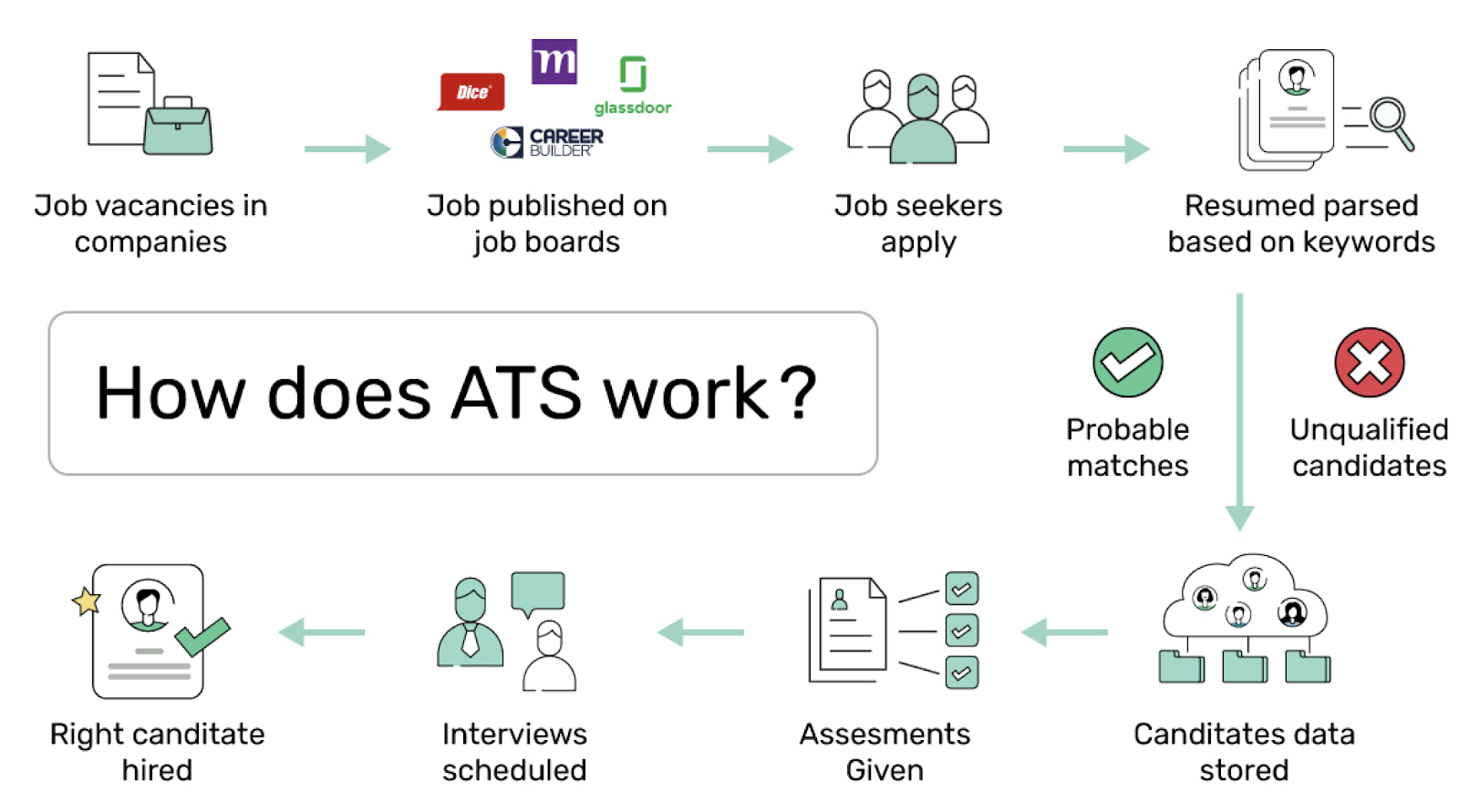
Common Myths about Applicant Tracking Systems
There are several myths surrounding ATS and how it works. Let's debunk some of those right now.
Myth #1: ATS handles hiring from start to finish
ATS is a tool, not a decision maker. While it organizes, filters, and ranks resumes, human recruiters make the interviewing and hiring decisions.
Myth #2: ATS can scan all resume layouts
Many companies use older ATS systems, which can’t accurately parse graphics, tables, or creative fonts found in newer resume designs. To make sure your resume gets past the ATS system and to the recruiter, it’s important to stick to a simple, clean layout that’s easy to read for both the ATS and the recruiter.
Myth #3: ATS only looks for exact keyword matches
Applicant tracking systems are designed to look for keywords, synonyms, and other context variations. For example, if a software engineering job description lists “software engineer,” ATS can recognize variations such as “software developer” or “engineered software solutions.” You can implement relevant keywords without matching the job description word for word.
Myth #4: ATS automatically rejects resumes based on scoring
The software scores resumes based on relevance to the job description, but it does not have the functionality to reject them itself. Even if your resume does not have a perfect score, it still has a chance of being viewed by a recruiter.
Myth #5: ATS only considers recent experience
Applicant tracking systems consider the relevance of all experience in your resume, both past and present. It’s important to list relevant accomplishments from earlier positions that align with the job description.
Pro tip: To ensure your experience is easy for ATS platforms to interpret and recruiters to follow, use a reverse chronological resume format. This presents your most recent roles first while maintaining a clear view of your career progression.
Best ATS Resume Templates
The best resume templates are ATS compatible, maximize context, and use reverse chronological order. They allow your professional value to shine while maintaining a clean and simple layout that’s easy to scan for ATS and appeals to human recruiters.
Compact ATS Template
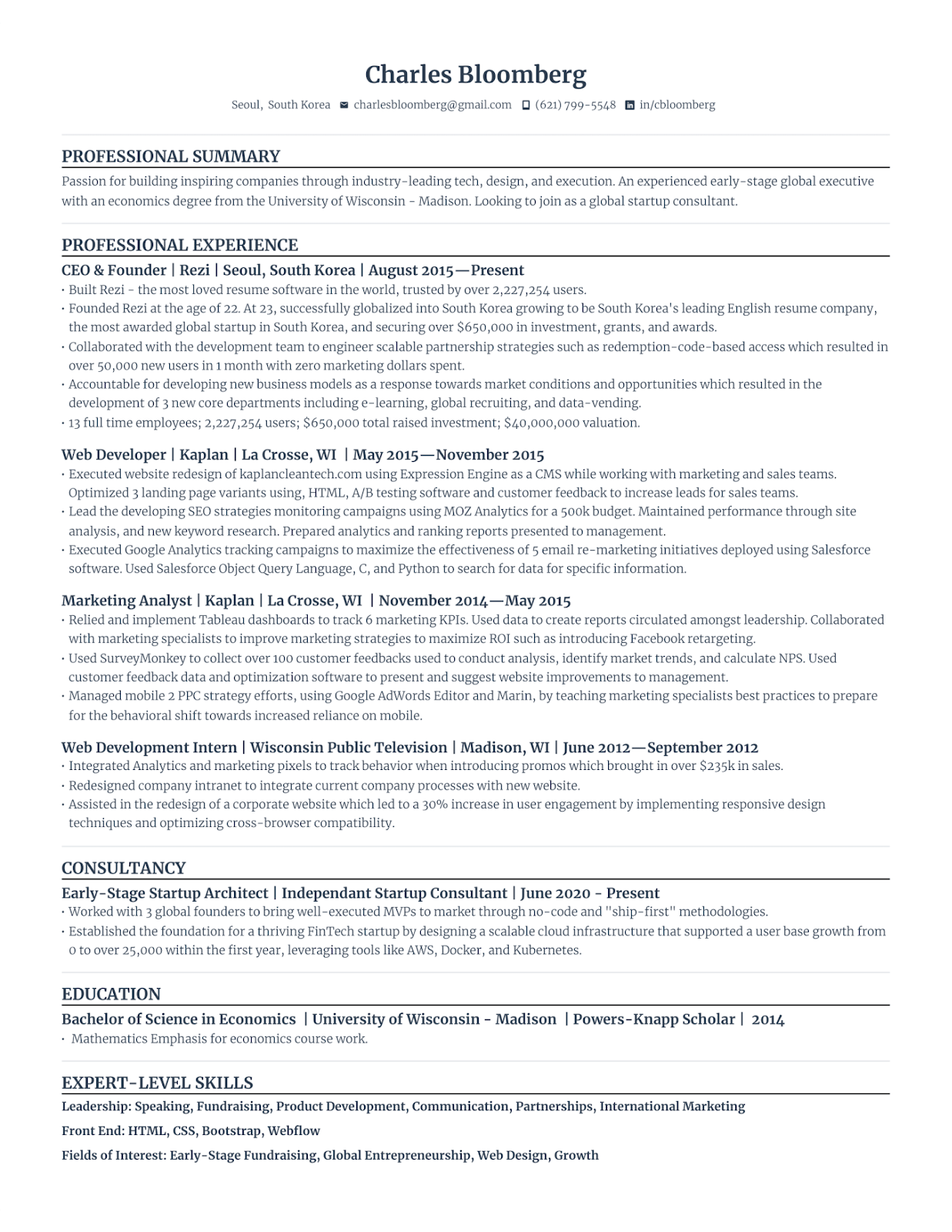
The Compact ATS Format is perfect for professionals with extensive experience who need to present their qualifications concisely. This format maximizes space without sacrificing clarity, making it ideal for senior professionals, career changers, or those with diverse backgrounds. Despite its density, it maintains a clean and organized look, ensuring every detail is easily accessible and ATS-friendly.
Create your Compact ATS resume with Resumatic
Modern ATS Template
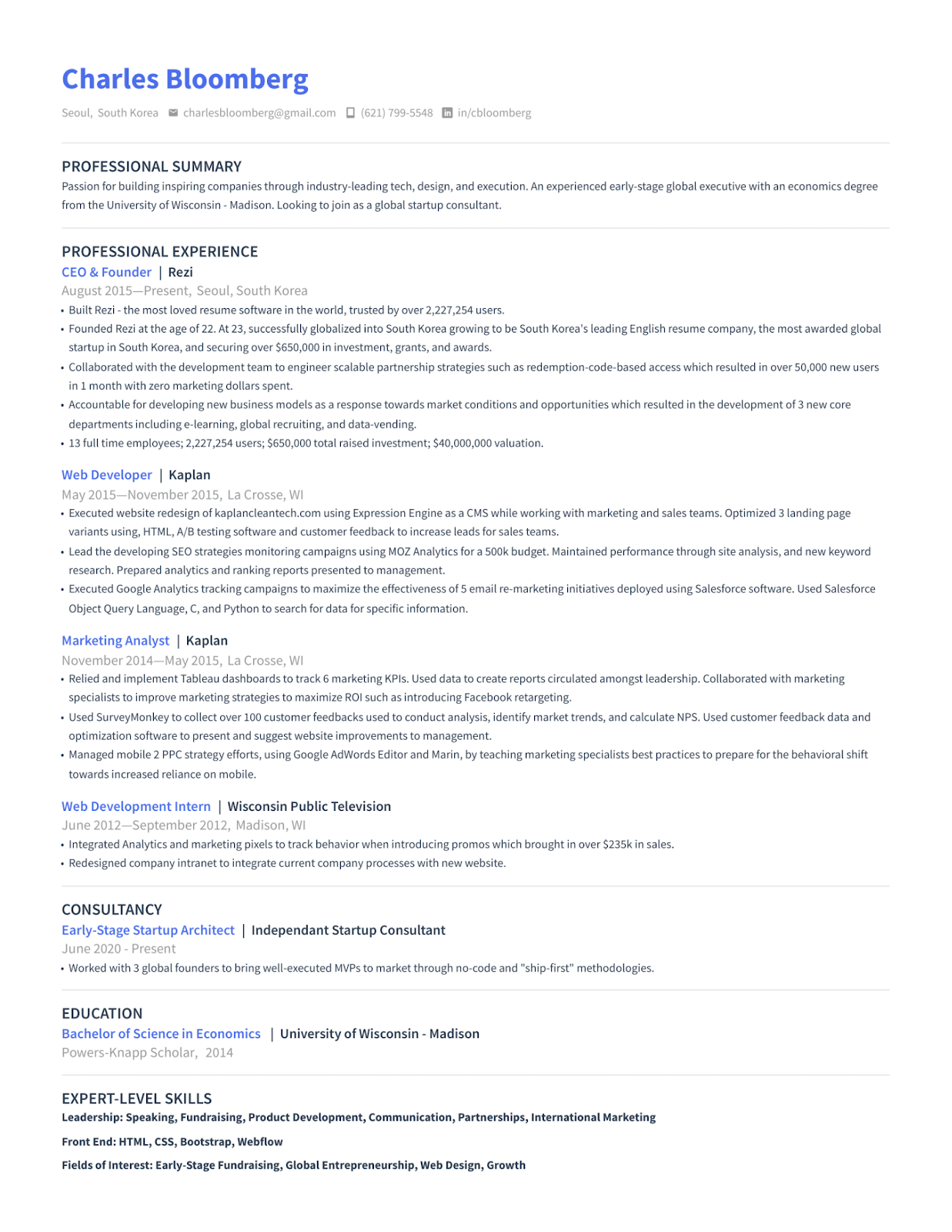
The Modern ATS Format blends sleek design with optimal ATS performance, emphasizing your most important content with a contemporary layout. Ideal for professionals in dynamic industries, this format uses clean lines and strategic whitespace to make your resume stand out. It’s perfect for showcasing a polished, up-to-date image while ensuring your resume is both visually appealing and highly functional.
Create your Modern ATS resume with Resumatic
Standard ATS Template
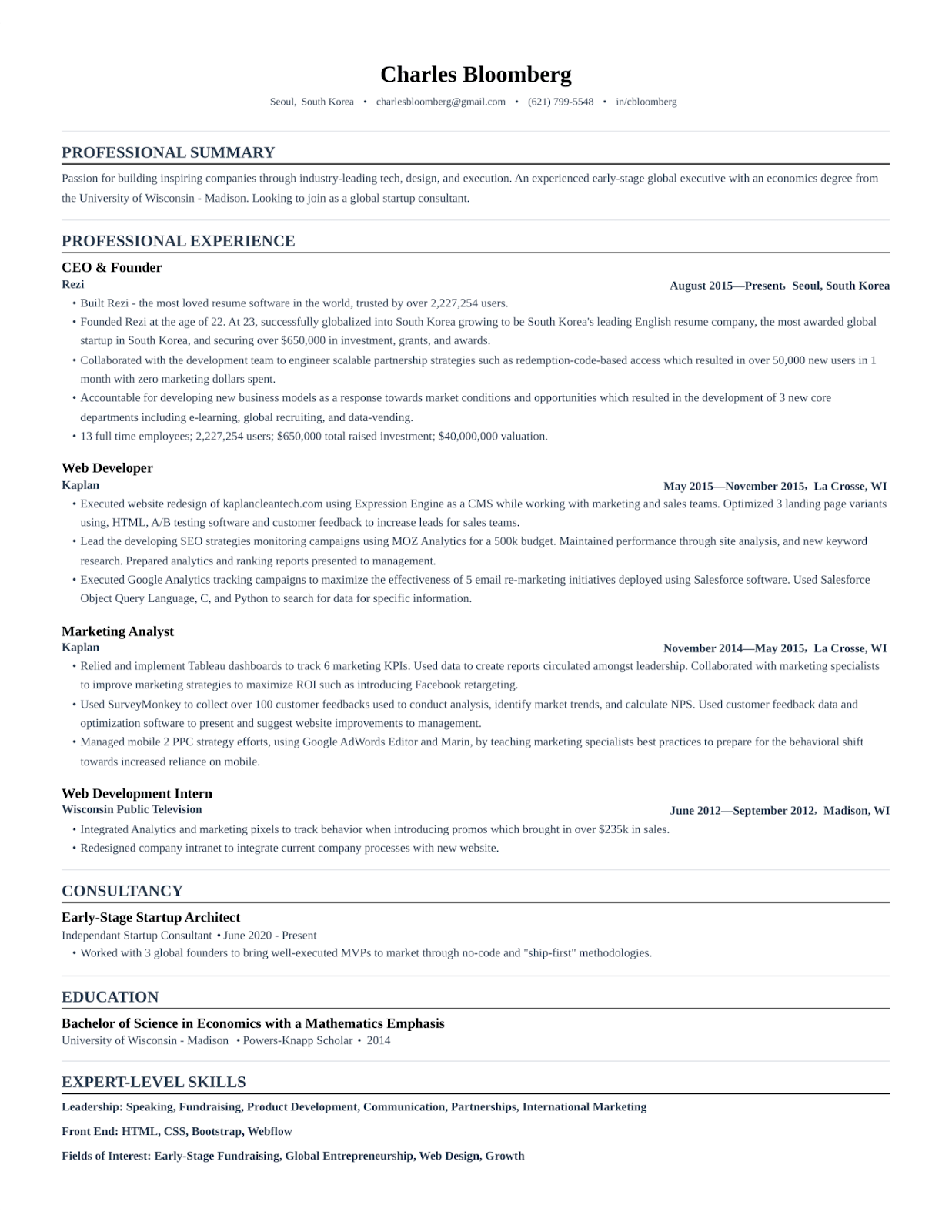
The Standard ATS Format is the reliable choice for any industry, offering a clean, efficient structure that highlights your experience and skills. This format ensures your resume is both ATS-friendly and easily readable by hiring managers. Its simplicity and effectiveness makes it a go-to option for professionals looking to present their qualifications in the most straightforward and professional manner.
Create your Standard ATS resume with Resumatic
Bold ATS Template

The Bold ATS Format is designed for those who want to add a touch of personality while remaining professional. This format allows for subtle color accents, perfect for creative roles or industries that value individuality. It ensures your resume passes through ATS filters while leaving a memorable impression on recruiters. It can make your application unique without compromising on clarity and professionalism.
Create your Bold ATS resume with Resumatic
Best ATS Resume Templates For Every Industry
Whether you’re in finance, tech, engineering, healthcare, or marketing, the best ATS resume can help you highlight your skills and experience. Here are free templates for you to use:
ATS Resume for Programmers
Resumatic provides ATS-compliant resume templates for multiple programming roles, including software engineer, software developer, data engineer, IT security expert, junior network engineer, Python software engineer, cybersecurity expert, and more.
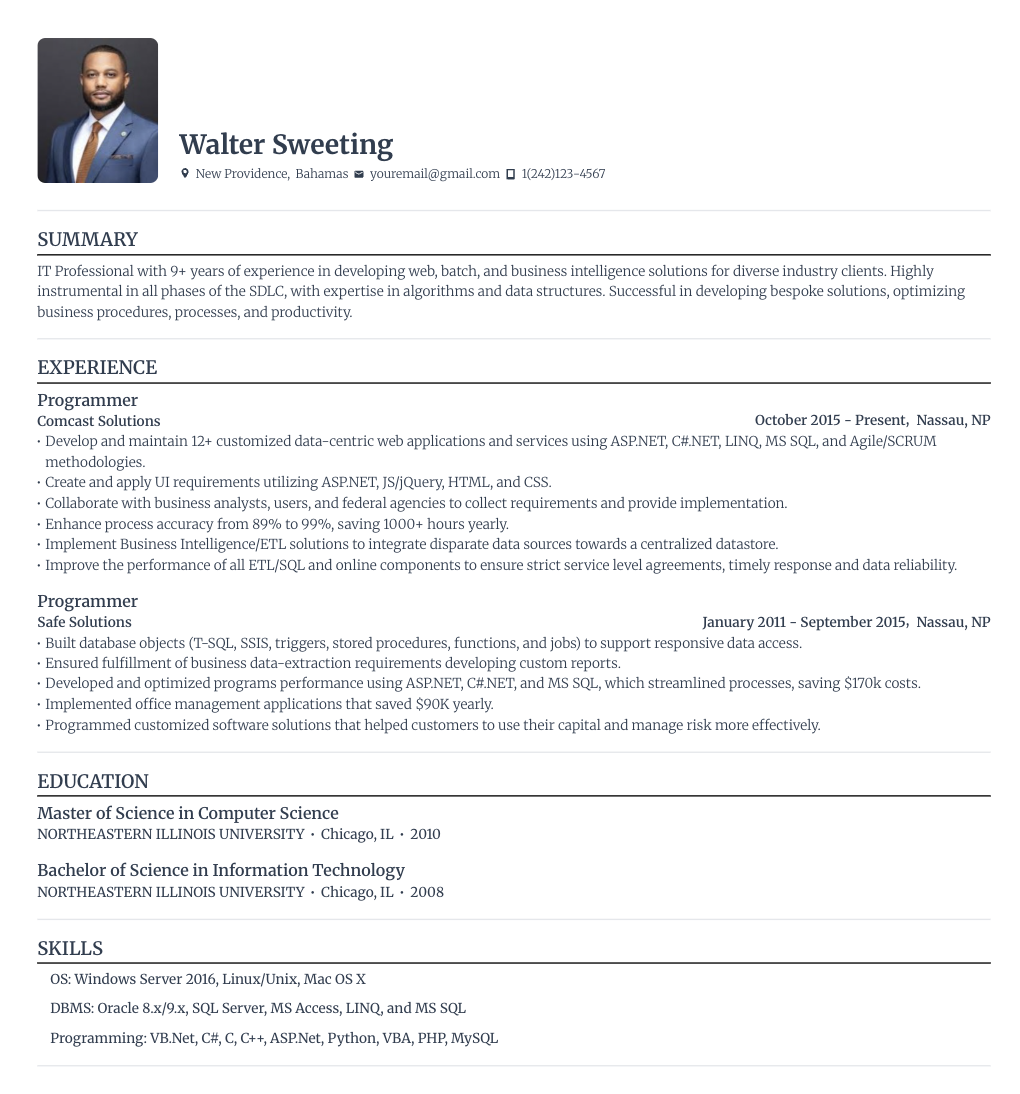
ATS Resume for Engineering
Resumatic provides ATS-compliant resume templates for various engineering roles, including VP of engineering, senior systems engineer, aircraft mechanic, facilities engineer, junior electrical engineer, process technician, and more.
.png)
ATS Resumes for Customer Service
Resumatic provides ATS-compliant resume templates for multiple customer service roles, such as front desk, IT help desk specialist, customer service rep, receptionist, customer support technician, and more.

ATS Resumes for Legal Professionals
Resumatic provides ATS-compliant resume templates for various legal roles, including legal counsel, legal assistant, lawyer, social worker, and paralegal.
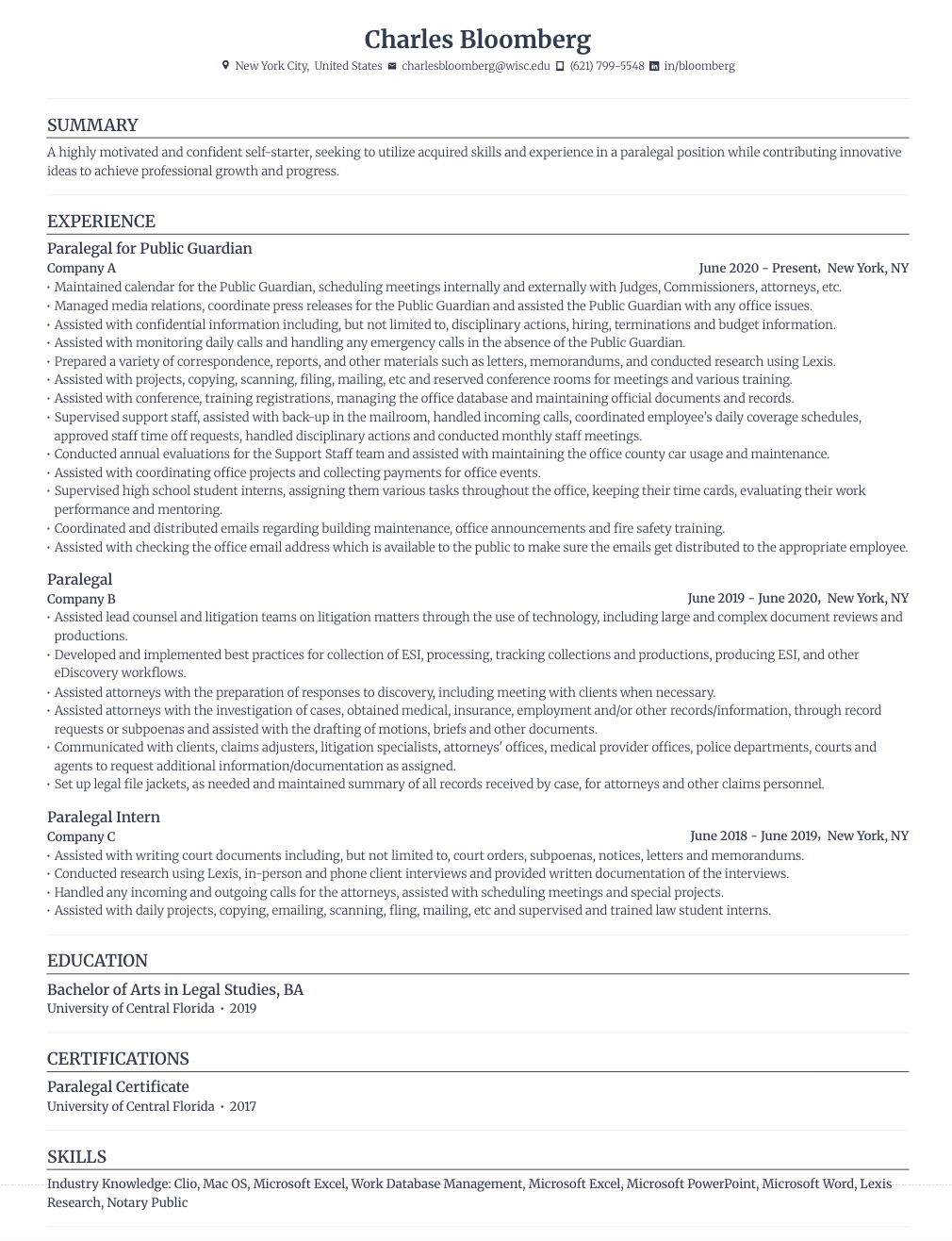
ATS Resumes for Healthcare and Medical Fields
Resumatic provides ATS-compliant resume templates for professionals working in healthcare and medical fields, such as registered nurses, pharmacists, medical assistants, dental assistants, and pharmacy techs.
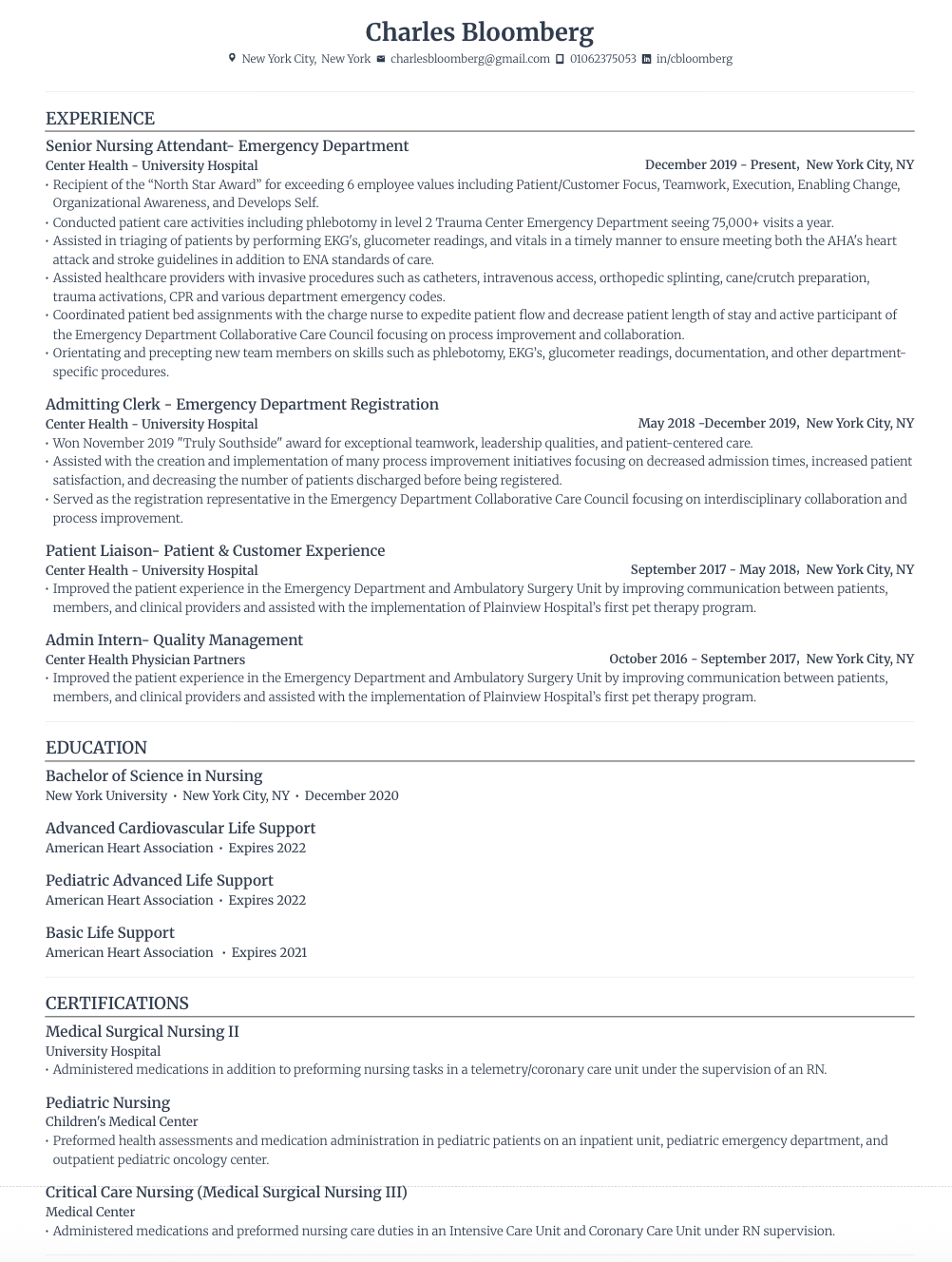
ATS Resumes for Marketers
Resumatic provides ATS-compliant resume templates for marketers, such as SEO specialists, marketing analysts, social media managers, copywriters, marketing assistants, product marketing managers, and brand managers.
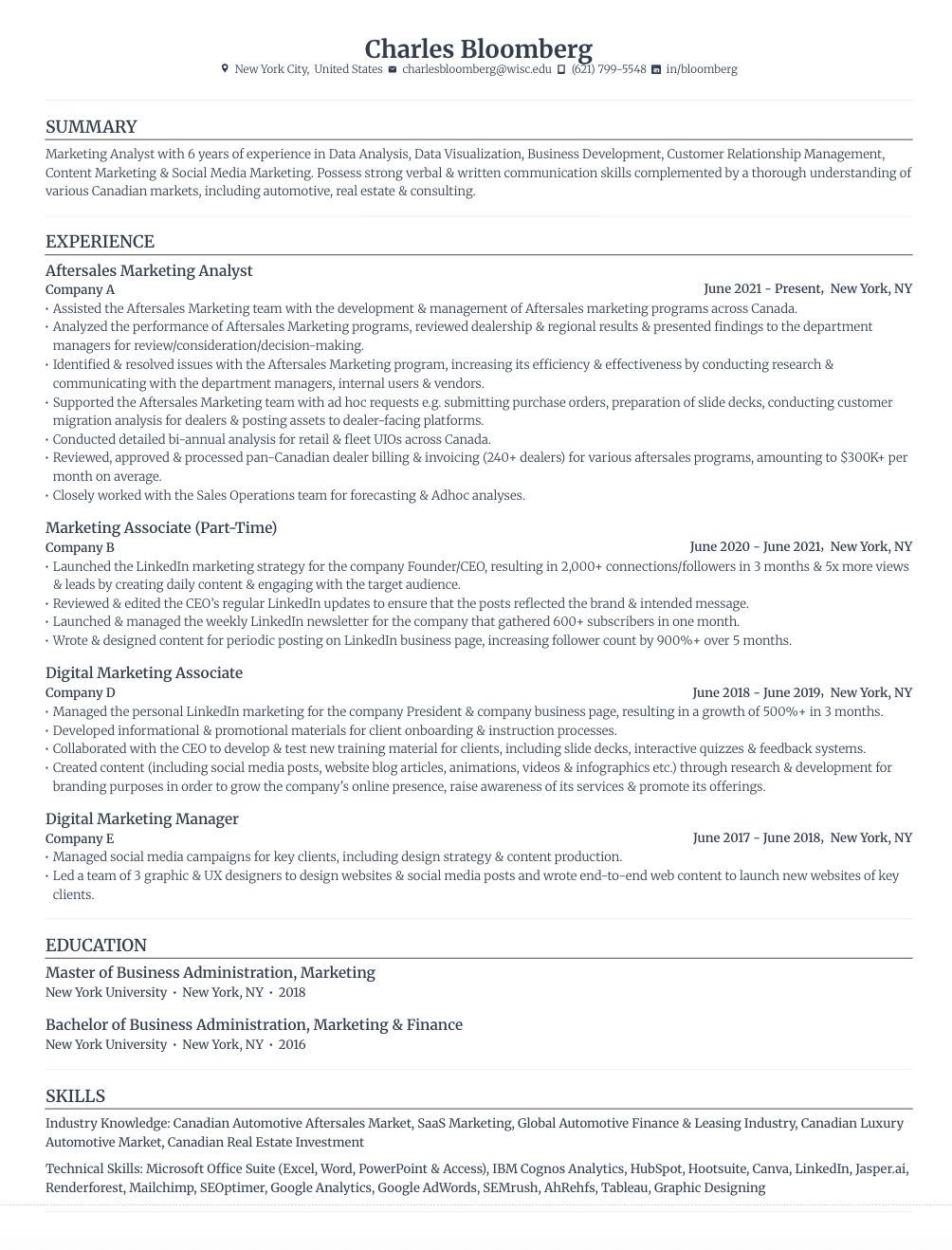
ATS Resumes for Students
Resumatic provides ATS-compliant resume templates for students seeking internships. They offer company-specific templates for Disney, Sony, and UBS, and general templates for different internship roles such as data science intern, graduate student researcher, and financial analyst intern.
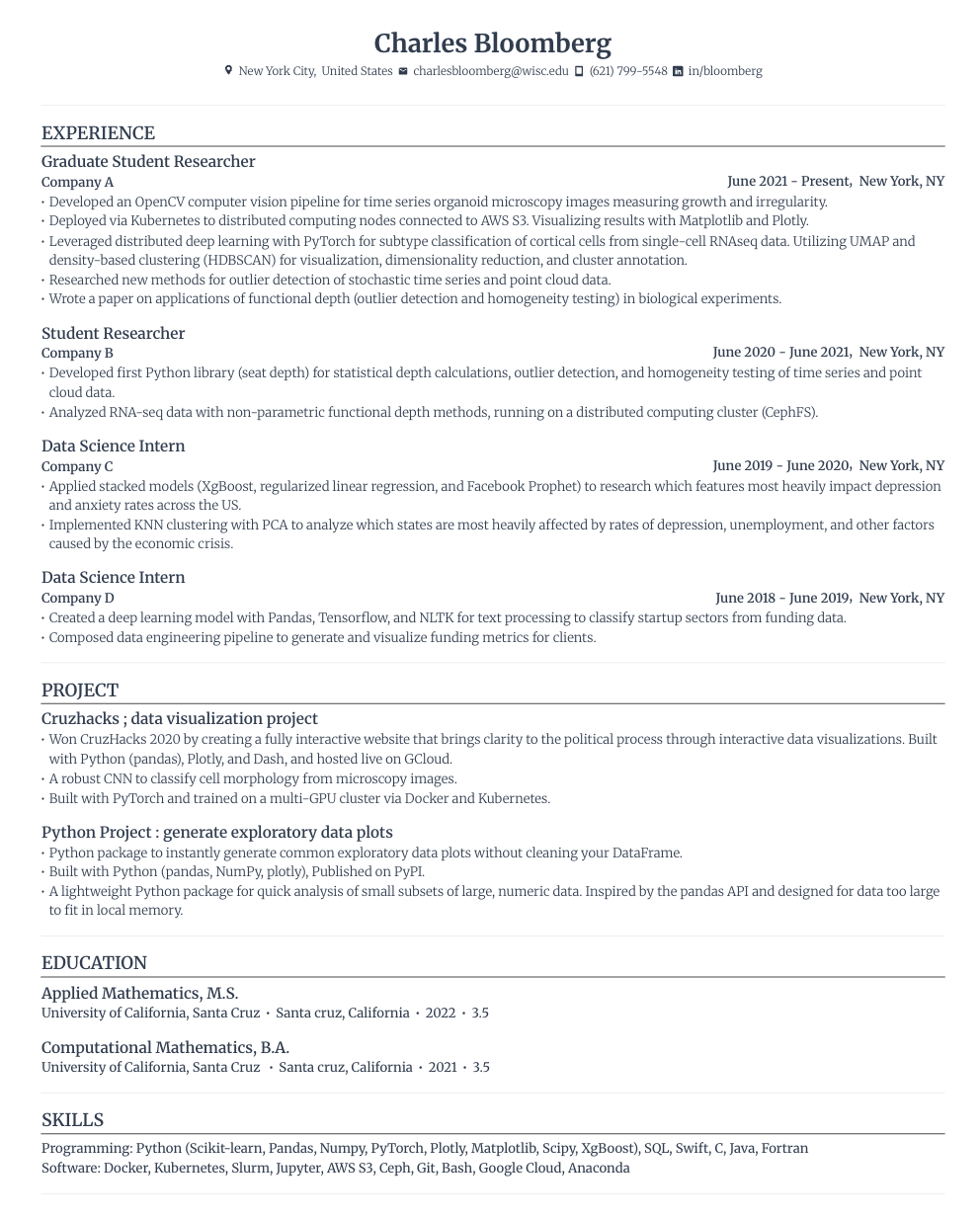
ATS Resumes for Education
Resumatic provides ATS-compliant resume templates for education professionals, including high school teachers, English language teachers, and others.
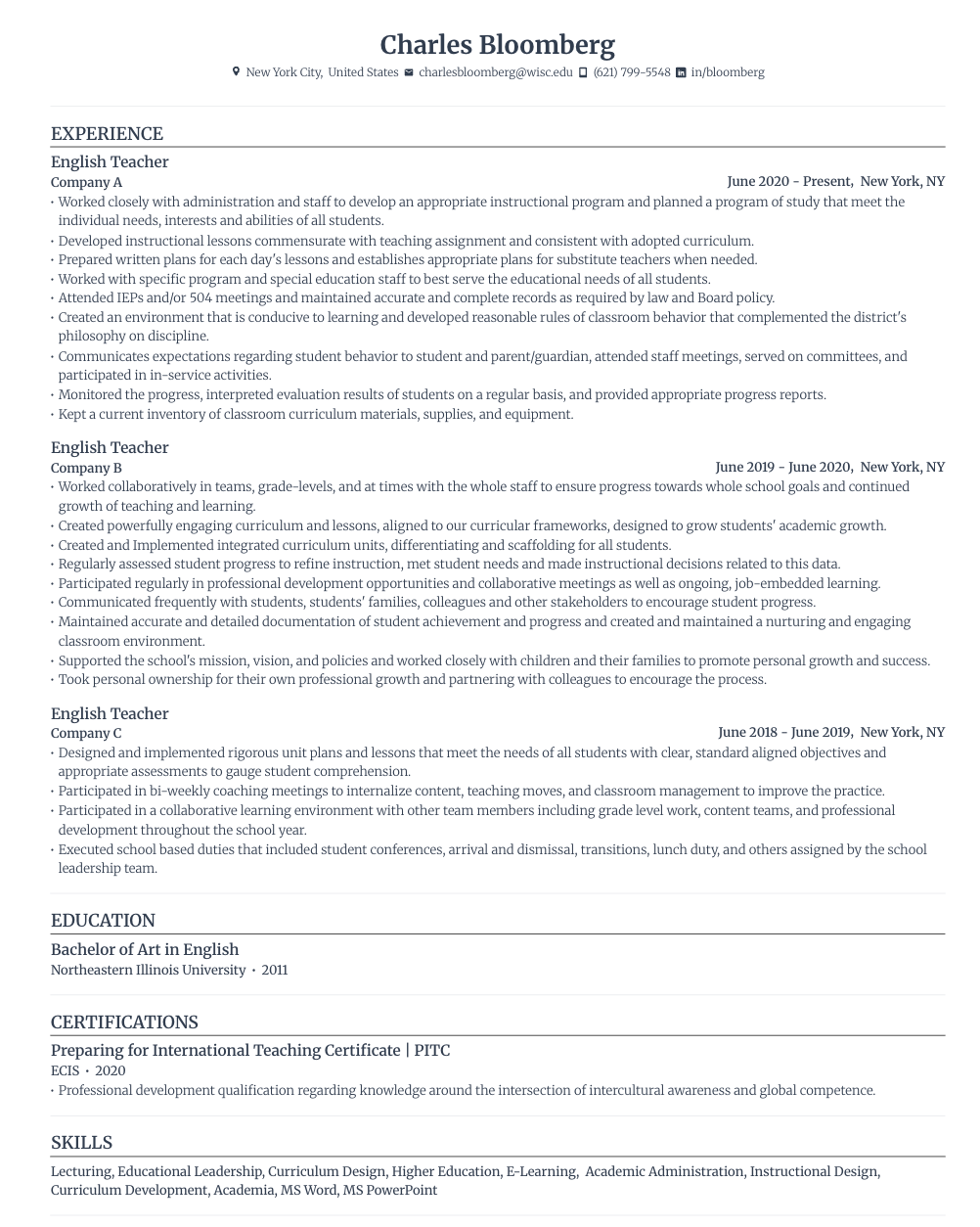
ATS Resumes for Finance Professionals
Resumatic provides ATS-compliant resume templates for various finance roles such as finance manager, auditor, revenue analyst, investment banker, portfolio manager, actuary, capital market manager, and more.
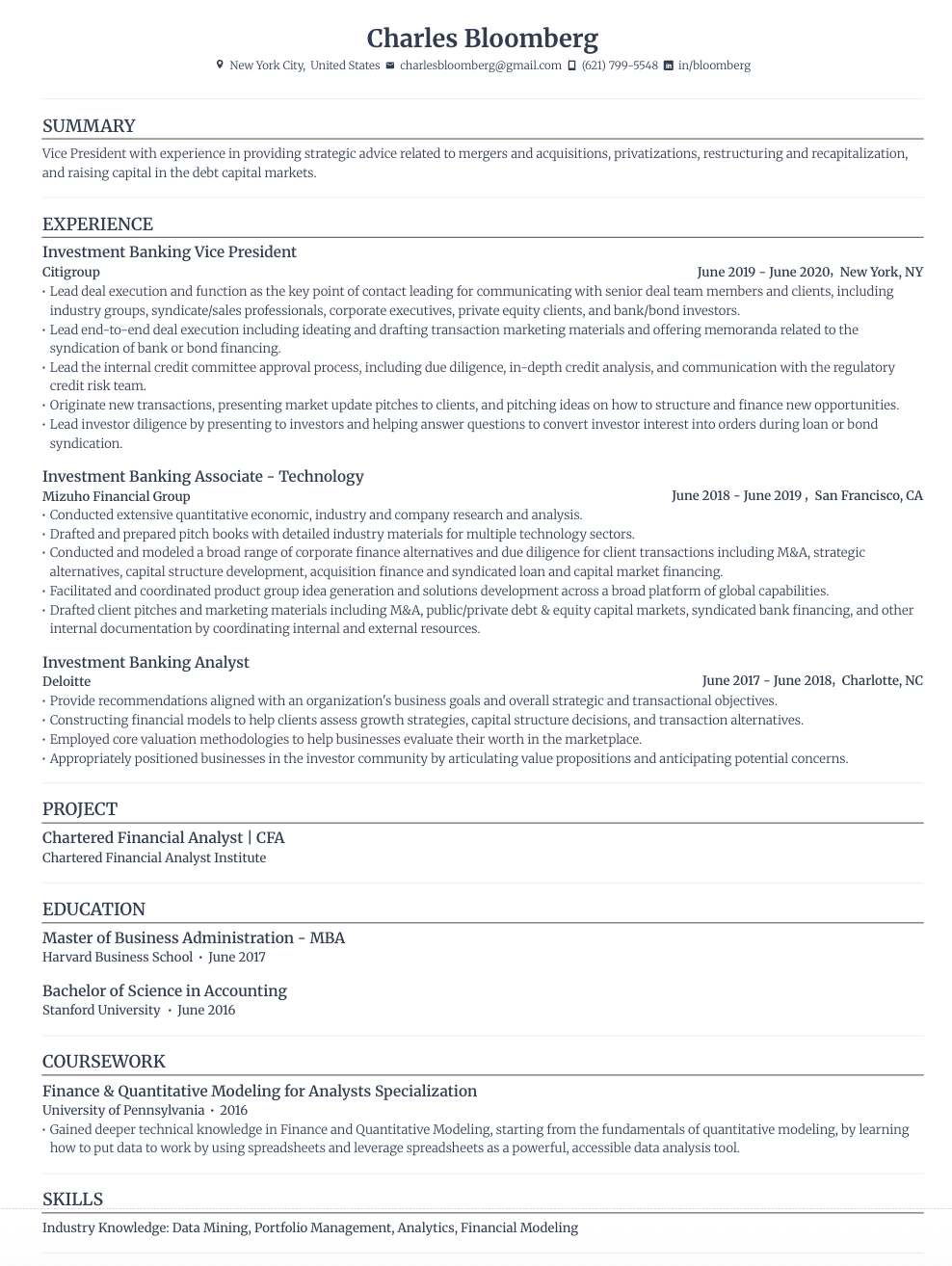
ATS Resumes for Creative Fields
Resumatic provides ATS-compliant resume templates for professionals in creative fields, including creative producers, senior product designers, graphic designers, animators, lead UX designers, senior UX managers, and more.
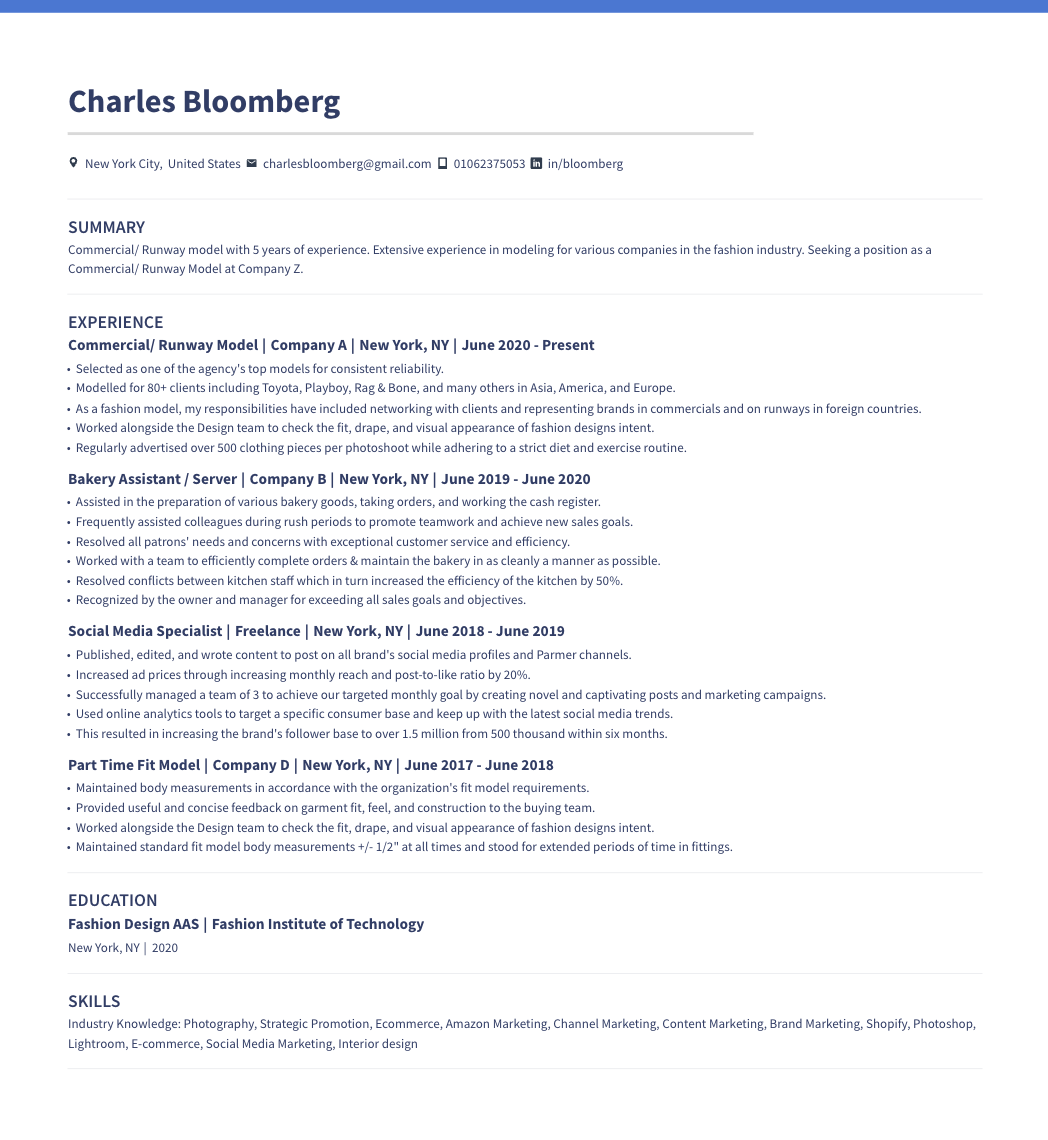
How to Format ATS-compliant Resumes
Building an ATS-compliant resume isn’t complicated. You just need to avoid a few common mistakes. Here are some resume-building tips to help you get it right:
1. Start With An ATS Resume Template
ATS resume templates are easier to scan, parse, and rank. They have a minimalistic layout that organizes your resume content under clear headings and uses relevant keywords to highlight your role descriptions and achievements. An ATS-compliant resume typically has four sections:
- Professional summary: Include a brief introduction at the top of your resume that explains your professional goals, experience, and skills
- Experience: Show relevant work history with achievements under each role
- Skills: List competencies and core abilities that are specific to the job description
- Education and certifications: Highlight your academic background and any courses or professional certifications you have
Most recruiters prefer an ATS resume template written in reverse chronological order. It follows your career progression, allowing hirers to easily find your most recent role and assess how it aligns with the responsibilities listed in the job description. You can add other sections such as extracurricular activity (if you’re an undergraduate or recent graduate), volunteer work, and awards or honors.
Try these free ATS-compliant resume templates
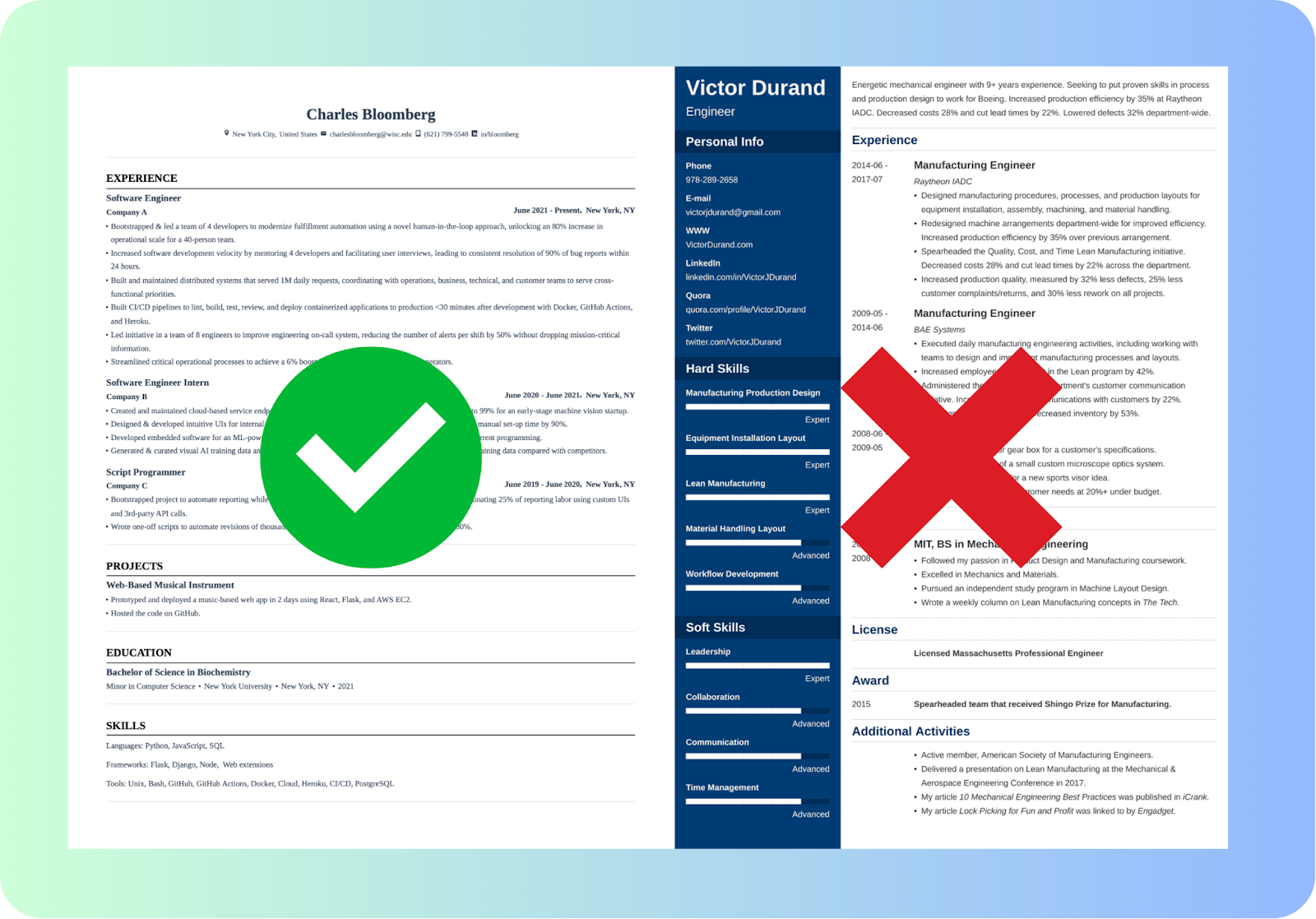
2. Avoid Using Columns, Headers, or Images
Older applicant tracking systems struggle to process resumes with columns, headers, and images. Although some newer software can handle single and double columns, photos, and certain colors, keep your resume as simple as possible since you don’t know what ATS the organization uses.
Use plain text equivalents like “and” and “percent.” ATS can parse signs like the dollar sign, especially when attached to a numerical value, but it may not be able to correctly read special characters such as ampersand, hash, slash, and %.
For example: “Managed a $50 million project and achieved $10 million in cost savings.” Instead of: “Managed a $50 million project & achieved $10 million in cost savings.”
3. Choose ATS-Friendly Fonts
Decorative fonts may be nice to look at, but if an ATS can’t parse them, the platform will end up with missing information or jumbled text. Opt for professional fonts that ATS software is built to read, such as:
- Arial
- Calibri
- Time New Roman
- Lato
- Rubik
- Volkhov
Keep the font size between 10 and 12 and ensure consistent spacing, structure, and alignment throughout your resume. For example, if the text under your professional summary is font size 10, then keep the rest of the text in other sections at the same size. You can, however, vary the size between section headers and filler text.
4. Build an Easy-to-Read Resume Layout
Use a simple layout to improve your resume’s overall readability. Set your margins between 1 and 1.5 inches for a balanced layout. If you need to save space, you can reduce margins to 0.5 inch, but avoid going below that.
Choose professional, readable fonts such as Calibri, Georgia, Helvetica, Garamond, Cambria, or Franklin Gothic. Keep the font size between 10 and 12 points. Avoid decorative or cursive fonts, which can be difficult for ATS software to read and may affect how your resume appears when printed.
When labeling sections, use the traditional standard titles of professional summary, professional experience, skills, certification, and volunteer activities. ATS are optimized to recognize standard section headings and are not familiar with creative phrasing.
Under each section, add bullet points to separate information. This makes it easier to read and scan for both applicant tracking systems and human readers.
5. Submit the Correct File Type
One of the most common reasons ATS struggles to parse a resume is the file type. Stick to either a PDF or a Word document (docx or doc.). While a PDF file is considered professional and best for preserving your resume’s formatting across different devices, some ATS might not be able to read it. The safest option for ATS compatibility is a Word document.
However, some recruiters include specifications for a preferred file format in the job advertisements. Review the job application instructions to confirm and send your resume in the correct file type.
6. Use an ATS Resume Checker
An ATS resume checker is an AI-powered software that analyzes a resume to assess how well it matches a specific job description. The checker simulates an ATS scanning your resume and identifies potential issues such as readability problems, missing keywords, and formatting errors.
With an ATS resume checker, you can get insights on how to fix issues that might prevent ATS from effectively scanning your resume and how to optimize for a recruiter at the same time. Using a resume checker can increase your chances of getting noticed by a recruiter.
ATS resume checkers such as Resumatic are simple to use and mostly free. All you need to do is upload your resume in the specified file type, and the checker will provide an overall score and suggest areas for improvement.
Improve your resume with Resumatic
Create the Best Resume To Get Through Every Applicant Tracking System
Manually creating or tweaking a resume for every job can be time-consuming and stressful. This is where Resumatic can help.
Resumatic is an AI-powered resume builder that offers ATS-optimized templates for a variety of industries. It also has a built-in ATS resume scanner that scores your resume based on Content, Format, Optimization, Best Practices, and Application Ready.
Start off strong with an ATS-compliant resume template and then use the software to identify potential issues and make recommendations so you can get through ATS parsing.
Your next career opportunity could be just one optimized resume away.
Start building your ATS-compliant resume now.
ATS Resume Template FAQs
What is the most ATS-friendly resume template?
The most ATS-friendly resume template is the reverse chronological resume. This type of resume clearly shows your career progression by listing your work experience in reverse chronological order, starting with your most recent position. It’s easy to parse for ATS and is also highly preferred by recruiters, especially those in traditional industries such as finance, accounting, and engineering.
What is the best resume maker for ATS?
Resumatic is the leading resume builder that offers various ATS-compliant resume formats. You can access free customizable ATS resume templates to build your resume from scratch or upload an existing document and optimize it using tips from Resumatic’s platform.
Are Google Docs Resumes ATS-friendly?
Google Docs resumes can be ATS-friendly. They have pre-designed templates with simple formatting, making them readable by ATS. However, some templates have excessive customization, such as graphics and unusual fonts, that may confuse an ATS.
Can applicant tracking systems read PDFs?
Most applicant tracking systems can read PDFs, but this can change depending on the formatting of the PDF. Some ATS may struggle to parse PDF resumes with decorative fonts, complex layouts, and graphics. A plain text-based PDF is easiest to scan and read.
Is a two-page resume okay for ATS platforms?
Yes, a two-page resume length is okay for an ATS, especially if you have an extensive work history. However, ensure the resume has a clean and simple structure since ATS is scanning more information. Also, focus the most important information—like work history and relevant skills—on the first page.
Which is the best ATS resume checker?
The best ATS resume checker is Resumatic. Resumatic thoroughly analyzes your resume and scores it in five key areas: content, optimization, format, best practices, and application-readiness. Resumatic’s resume checker software flags missing keywords, unclear section headings, improper formatting, and helps you pinpoint areas for improvement in your resume.